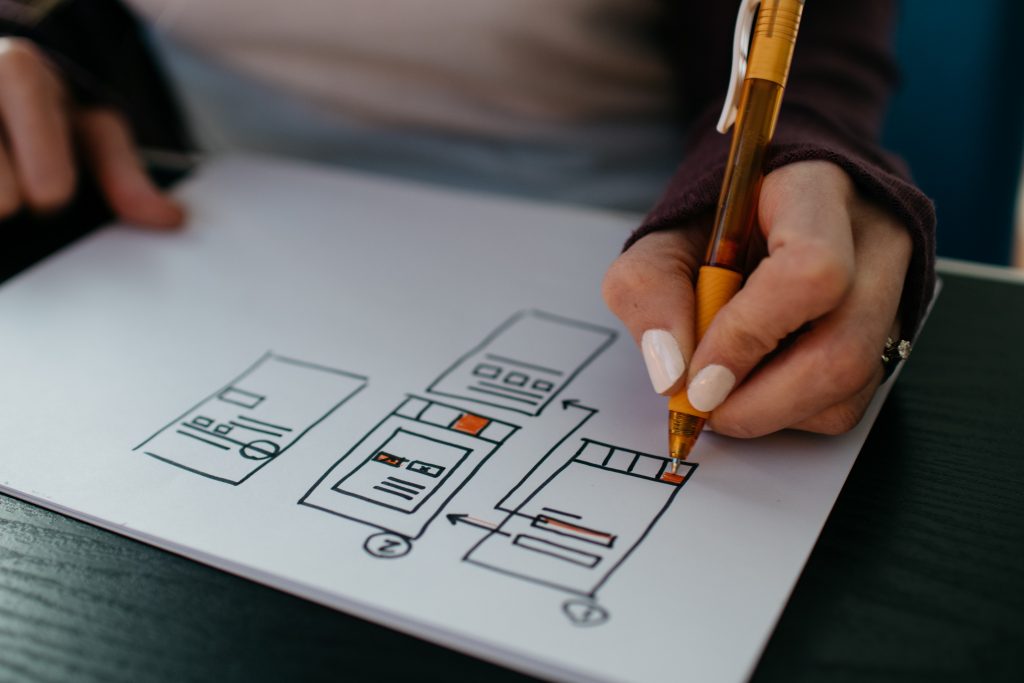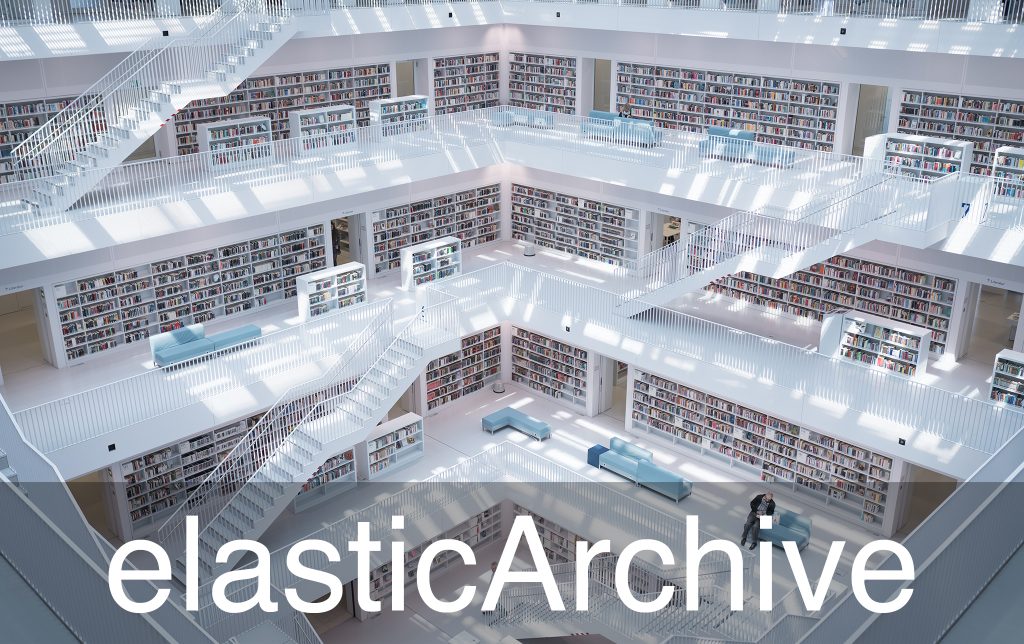How to Compromise a Company in Under 2 Hours
Where to Find Me
Useful Links
- The Open-Source Intelligence Toolkit (OSINT Toolkit)
- Shodan.io
- Google Hacking Database (GHDB)
- theDFIRreport.com – Real Intrusions by Real Attackers, The Truth Behind the Intrusion