The ultimate guide to deploying, configuring, securing, and using LAPS to mitigate the impact of ransomware attacks.
What is Microsoft LAPS

Microsoft LAPS is short for Microsoft Local Administrator Password Solution. When installed and enabled on domain-joined computers it takes over the management of passwords of local accounts. Passwords are automatically changed to random characters that meet the domain’s password policy requirements at a frequency that you define through Group Policy.
The passwords are stored in a protected “confidential” attribute on the Computer object in AD. Unlike most other attributes which can be read by all domain users by default, the confidential attributes require extra privileges to be granted in order to read them, thus securing the managed passwords.
Is Microsoft LAPS free?
Yes. Microsoft LAPS is completely free.
How does Microsoft LAPS work?
There are four components to the Local Administrator Password Solution:
- The 32-bit or 64-bit LAPS client you install on computers in the domain
- A Group Policy configuration that enables and configures the LAPS management policy on computers included in scope
- The Active Directory domain in which the managed computers can be found. The computer objects in this domain store the randomised passwords inside a protected attribute.
- Management tools, including a thick client GUI, a powershell module, and Group Policy templates.
When you first enable LAPS on a domain you add two new attributes to the domain schema for Computer objects:
- ‘ms-mcs-admpwd’ is used to store the password for the local administrator account
- ‘ms-mcs-admpwdexpirationtime’ is used to store a timestamp of when the current password will expire. This is defined in the Group Policy settings which we’ll get to in a bit.
How does a Computer update its local admin password through LAPS?
Password changes take place during group policy updates (gpupdate). A computer performs a group policy update when it first starts up, when a user signs in, and every 90 minutes after that by default. Because of this, LAPS can only change passwords when a domain controller is reachable. If you take a laptop home and do not connect to a VPN, the LAPS client will not rotate passwords.
So what actually happens when the LAPS client executes during a group policy update execution?
- The LAPS client is executed. It queries the ms-mcs-admpwdexpirationtime of it’s own computer object within AD. If an Active Directory domain controller is unreachable then the entire gpupdate skips, including the LAPS password check.
- The ms-mcs-admpwdexpirationtime timestamp is compared to the current time. If ms-mcs-admpwdexpirationtime is in the future, nothing happens. If ms-mcs-admpwdexpirationtime is in the past, the current password is flagged as expired and must be changed.
- The LAPS client creates a new password which meets the minimum requirements of the password policy set for the computer object and changes the password of the local administrator account.
- The LAPS client updates the ms-mcs-admpwd attribute on its computer object in the Active Directory database. Computers have full permission to edit their own attributes so this still works even through ms-mcs-admpwd is protected.
- The LAPS client updates the ms-mcs-admpwdexpirationtime to show the new expiration time based on whatever is configured through Group Policy.
If a domain controller cannot be reached, passwords do not change. This is useful for remote support as you know that when users are working from home you still have a valid local administrator password in AD which will continue to work until they connect to a VPN or come back to the office.
How do you get Microsoft LAPS?
As of the Windows 11 Build 25145.1011 (KB5016159), the Microsoft LAPS client comes installed natively as part of the Windows Operating System. For all older installations of Windows and for Windows Server you can download the Microsoft LAPS client installation files from www.microsoft.com/en-us/download/details.aspx?id=46899
The download page offers the following files:
- LAPS.x86.msi – a 32-bit Microsoft Software Installer file for the LAPS client
- LAPS.x64.msi – a 64-bit Microsoft Software Installer file for the LAPS client
- LAPS.ARM64.msi – a 64-bit Microsoft Software Installer file for the LAPS client compiled for devices running on the ARM architecture instead of Intel or AMD.
- LAPS_OperationsGuide.docx – A document describing how to deploy the LAPS client, configure group policy, and grant users permission to read the LAPS ms-mcs-admpwd attribute
- LAPS_Datasheet.docx –
- LAPS_TechnicalSpecification.docx –
Minimum Requirements
The Microsoft Local Administrator Password Solution (LAPS) client, also known as the Group Policy Client Side Extension (GP CSE), supports:
Supported Server Operating Systems
- Windows Server 2022
- Windows Server 2019
- Windows Server 2016
- Windows Server 2012 R2
- Windows Server 2012
- Windows Server 2008 R2
- Windows Server 2008
- Windows Server 2003
Supported Client Operating Systems
- Windows 10
- Windows 8.1
- Windows 8
- Windows 7
- Windows Vista
Note: Windows 11 is not included as LAPS is now a native feature of Windows.
Active Directory Domain Services
Active Directory requires:
• Windows 2003 SP1 or later (requires AD schema extension to add the ms-mcs-admpwd and ms-mcs-admpwdexpirationtime object attributes)
The default management toolset requires:
- NET Framework 4.0
- PowerShell 2.0 or later
Is Microsoft LAPS secure?
It certainly should be but the true answer, like most things, is ‘that depends’. Provided you install it according to best practices, and adhere to good cyber security principles, then yes, LAPS is as secure as you would hope it to be.
Common mistakes people make when deploying LAPS include:
- Not requiring multi-factor authentication (MFA) in order to view a LAPS managed password
- Granting too broad a level of access to individual user accounts
- Not requiring separate admin-only accounts, not used for browsing the web or reading email, for viewing LAPS passwords
- Not applying rate limits to the number of passwords which can be viewed
- Not monitoring and alerting on suspicious viewing and usage of LAPS-managed passwords
When should LAPS not be used?
LAPS should never be enabled on domain controllers. The last place you want your domain controller built-in administrator account passwords is in your Active Directory database for anyone with general LAPS visibility to read.
How to Setup Microsoft LAPS
How do I use Microsoft LAPS?
How to use LAPS to mitigate ransomware attacks
When deployed in the right way, Microsoft LAPS can be a highly effective tool to contain, slow down the spread of, and even mitigate the impact of ransomware attacks. In order to describe how this can be done, it is essential to understand how ransomware attacks happen.
Domain Compromise
When a ransomware gang attacks an organisation, their attacks typically follow this pattern:
- First, they gain a foothold into a network. This can happen by:
- Exploiting unpatched or otherwise vulnerable internet-accessible software
- Compromising valid accounts and entering a network via remote access services such as a VPN
- Delivering malicious software to an unsuspecting victim by email who then opens and executes it.
- Then they elevate from Domain User to Administrator of as many systems as possible. This can be achieved by:
- Obtaining Domain Admin or equivalent credentials.
- Obtaining one or more Local Admin credentials that work on lots of different computers. These can be Domain Users who are in the local Administrators group on more than one computer or a single local account with the same password on many computers. e.g. ‘support’ or ‘helpdesk’ which is placed in the local Administrators group.
- Obtaining hundreds of Local Admin credentials, each of which works on a single computer, for example, by exploiting a poor configuration of Microsoft LAPS.
- Next, they use the harvested credentials to steal and exfiltrate data
- Finally, they use the harvested credentials to encrypt files on as many computers in the organisation as quickly as possible.
The root cause of the problem described above is the abuse of a small number of passwords, often just one, that provides Administrator access to many or all computers in a domain. Microsoft LAPS helps to prevent this problem by randomising the password of the built-in Administrator account on all computers in the domain to which LAPS is deployed. It doesn’t solve the problem though as organisations tend to add or leave additional accounts in the local administrators group.
Damage Control – Containing the impact of a compromised administrator password
In order to limit the damage the compromise of a single administrator password can cause, the principle of ‘One Computer, One Admin, One Unique Password‘ should be followed. As standard, the only members of the Administrators group on each computer should be:
- .\Administrator (the local built-in administrator account, managed by Microsoft LAPS)
- DOMAIN\Domain Admins (and no Domain Admin should sign in to any device which is not a Domain Controller)
All users should sign in as Domain/Local User and elevate to admin using ‘run as’ -> .\Administrator to temporarily execute as admin, or log out and log in as .\Administrator for use cases where ‘run as’ will not work.
Unless you’re using some other Privileged Access Management tool to manage and randomise passwords, no other accounts should be members of the local Administrators group on each computer unless it is absolutely unavoidable. If this does happen, the more computers the same password works on (Domain User in Local Administrators on more than one computer), the more damage can be caused if that password is compromised.
Require MFA to view LAPS-managed passwords
With the standard set of management tools, authorised users can view LAPS-managed administrator passwords without re-verifying their identity. If their account is ever compromised it can be used by the attacker to view LAPS passwords. If they are authorised to view a large number of passwords their account can be used to compromise all of them by simply requesting the LAPS ms-mcs-admpwd attribute for each of them.
To protect against this, it is best to deploy a LAPS password viewer which implements controls such as Multi-Factor Authentication, rate-limiting, and good auditing and alerting. My preference is to use Lithnet Access Manager.
Lithnet Access Manager LAPS password viewer
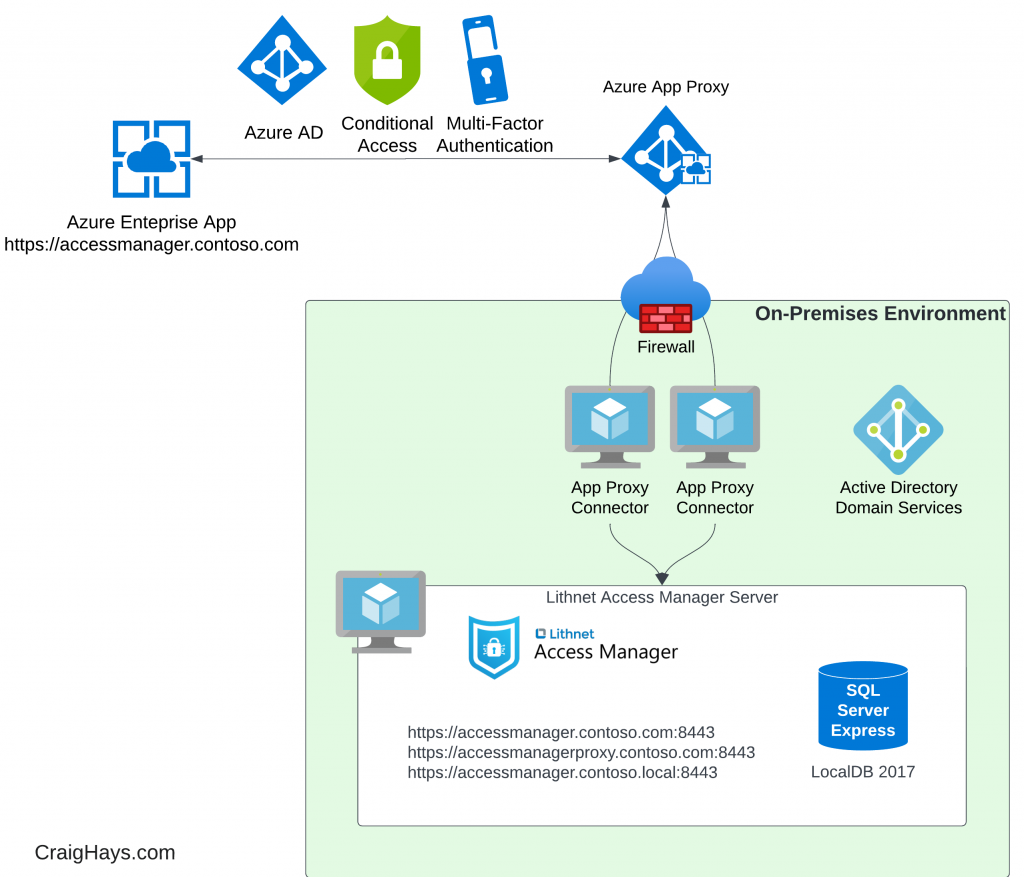
Lithnet Access Manager is a web-based LAPS password viewer which supports rate limiting, simple group-based access control, usage auditing, and automatic password rotation after checkout and use.
Because it is a web-based solution we can deploy it through Azure App Proxy and use conditional access to require pre-authentication before the web app can be accessed, provide single sign-on from Azure AD through Kerberos delegation, require MFA for all sign-ins, limit session duration to whatever we wish (e.g. 1 hour) and require re-verification of identity through MFA regularly.
By blocking all direct access to the web application internally and forcing all users to go through Azure App Proxy we can easily wrap the whole thing with strong Azure AD access controls. It also means that it can be accessed on any mobile device which is great for on-the-go support technicians who can access LAPS passwords from their smartphones without being connected to the corporate network.
Installing Lithnet Access Manager LAPS Viewer
Deploy to all clients and servers. Use role-based access control. Link to Principles -> One computer, one admin account, one unique admin password. Prevents lateral movement and rapid encryption (provided your Domain Admins are safe). <Describe how it can be used as a low cost/free alternative to BeyondTrust Cyber Ark, Tycotic, etc.> Combine with <link to> RDS Gateway over Apache RDS thing for secure remote access and Azure PIM for just-in-time access to devices.


